
Get Started with Rummy Now!
Download our app and experience the excitement of skill-based Rummy. Compete with others and prove your strategy!
How to Install the Rummy App
Follow these easy steps to get started and enjoy the exciting world of skill-based Rummy!
-
01

Download the App
Fill in form on Download page and get link for manual installation. Ensure your device meets the necessary requirements.
-
02
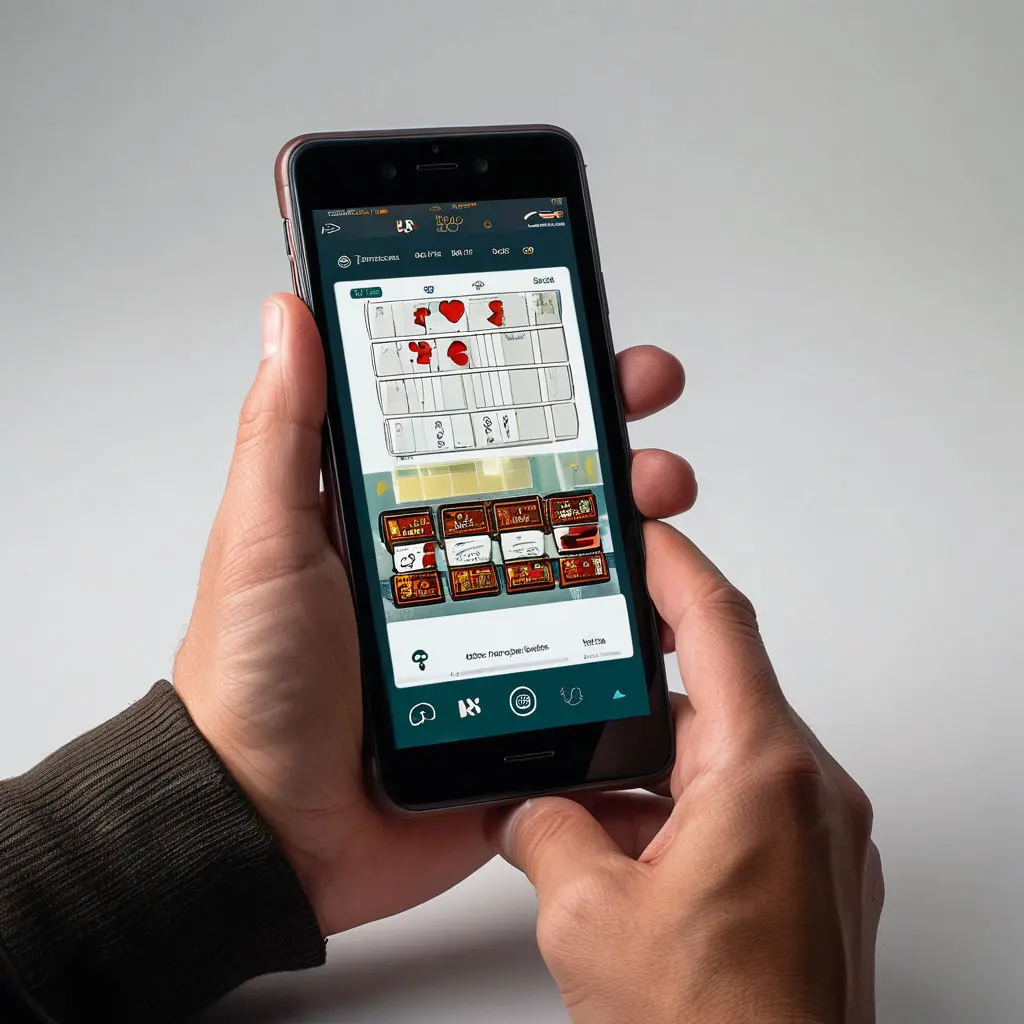
Install the App
Once downloaded, open the file and follow the on-screen instructions to install the app on your phone. Make sure to grant necessary permissions.
-
03
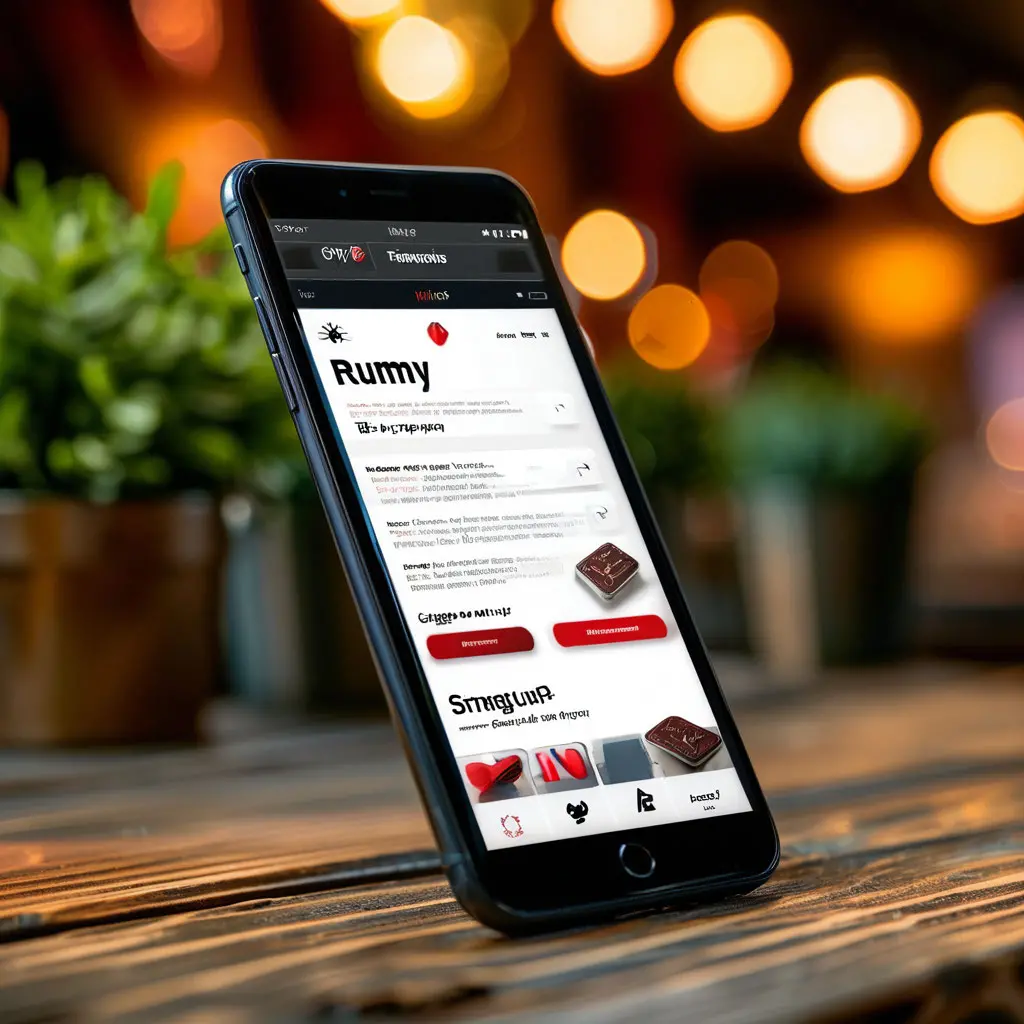
Open the App & Sign Up
After installation, open the app, sign up using your phone number, and get ready to enjoy the game. Start your skill-based journey right away!
-
04

Start Playing
Once you're all set up, explore various tournaments, challenge players, and prove your strategic skills in Rummy!
Installation FAQ
If you're facing any issues with the installation process, check out these common solutions:
To install the Rummy APK on Android, download the APK file from our website. Once downloaded, navigate to your device's settings, enable "Install from Unknown Sources," and tap the downloaded APK file to install the app.
If you face installation issues, try restarting your device, ensuring you have enough storage, and enabling "Install from Unknown Sources" in your device settings. If the issue persists, contact our support team for assistance.
Yes, the Rummy app is available for iOS devices. Simply download it from the App Store and start playing right away!

System Requirements
Ensure your device meets the following requirements for smooth gameplay:
- Android: Android 5.0 or higher
- iOS: iOS 11 or higher
- Storage: 50MB free space
- Network: Stable internet connection (WiFi or Mobile Data)